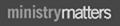Cokesbury.com Help
Cokesbury offers our customers two methods for making online payments to outstanding balances on Cokesbury charge account numbers.
Option 1: You can pay your Cokesbury bill with a major credit/debit card and the amount of your payment will be deducted from your outstanding Cokesbury account balance and transferred to your credit card.
Option 2: Enter your personal/business checking account information to initiate a single, one-time electronic debit from your checking account as payment for an outstanding Cokesbury balance.
Before you can pay your bill on Cokesbury.com, you must login with your Cokesbury.com user name and password.If you don’t currently have one, click here to create an online profile.
After you log-in to Cokesbury.com with your user name and password, click on the left-side link that says “Pay Your Cokesbury Bill."
To begin the payment process, please enter the Cokesbury charge account number you wish to pay on then click on the Retrieve button. The account information is displayed as is the current Outstanding Balance as of 24 hrs ago and also the Last Statement Balance.
To proceed, either click on the radio button that says Outstanding Balance, or Statement Balance to choose which amount you wish to pay, or you may click the button that says Other Amount if you wish to pay a different amount. Then click either the Credit/Debit Card radio button or the Checking Account radio button; then click on the Next button.
Payment by Credit/Debit Card
Complete all Required Fields
- Card Holder Name
- Method of Payment; choose the correct credit/debit card type
- Account number and Expiration Date
- Card Security Code
- Credit Card Billing Address
- Click on the Next button
A Payment Summary screen will appear. This screen displays the Card Type, the last 4 digits of the Card, and the amount to be paid
Please review your payment details for accuracy and approve this payment by checking the authorization box and clicking on the Submit button. If you need to make changes, click on the Back button
The final screen will display a payment summary that you can print for your records. The payment summary contains
- Cokesbury Account number being credited
- Card Holder Name
- Payment method
- Card Type
- Last 4 digits of card number
- Transaction Date
- Amount to be Paid
Your payment will be applied to your account within two(2) business days. Please Print this page for your records.
We are unable to process more than one payment on your account in a 24 hour period, Monday through Friday.
Payment by Online Check
This is a Single-Entry payment which means a one-time transfer of funds for a single ACH debit to the payer’s checking account. This is not an automated recurring payment each month. To continue with a debit from your checking account, fill in all required fields and click the Next button.
Complete all Required Fields
- Name on Checking Account
- Name of the Financial Institution
- ABA Bank Routing Number
- The Bank Account Number for the checking account
The Next step (3 of 4) is a Payment summary screen. This screen displays Bank Name, last 4 digits of the Bank Account Number, and the Amount being paid from the checking account.
Please review your payment details for accuracy and approve this payment by checking the box below and clicking on the Submit button.
The final screen will display a payment summary that you can print for your records. The payment summary contains
- Cokesbury Account number being credited
- Card Holder Name
- Payment Method
- Financial Institution
- Last 4 digits of Bank Account number
- Transaction Date
- Amount to be Paid
Your payment will be applied to your account within two(2) business days. Please Print this page for your records.
We are unable to process more than one payment on your account in a 24 hour period, Monday through Friday.
Mail a payment
To mail in a check, include your name, billing address, telephone number, and account number, and send your payment to:
Cokesbury Accounts Receivable
Dept. 3288
PO Box 71288
Charlotte NC 28272-1288